If you are a member of a Facebook group, you can now create anonymous posts! Many groups allow you to post anonymously. So you ou don't need to send admins and moderators a PM to inquire about posting it on your behalf. Check out the step-by-step below! In this post, we will use our YFMV Facebook Group as an example.
Go to the Facebook Group home page. Click 'Anonymous Post' circled in red below.
(Desktop and Mobile)
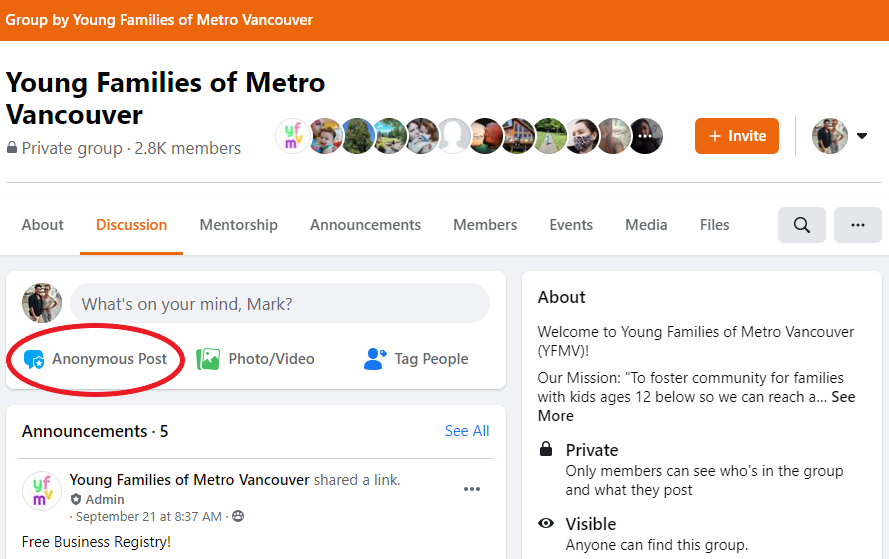
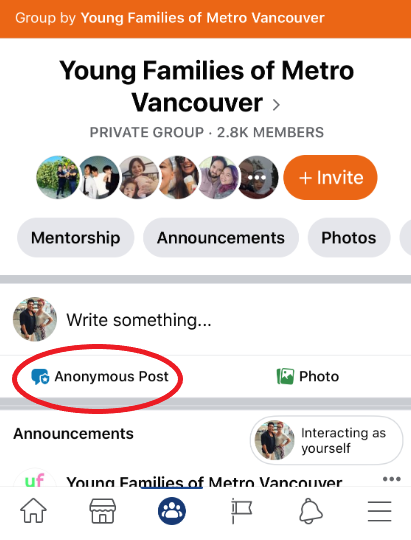
The following pop-up will appear. Click 'Create Post'. Once you do, don't panic! Keep in mind that only the admins and moderators will see who posted but people in the group will NOT see it.
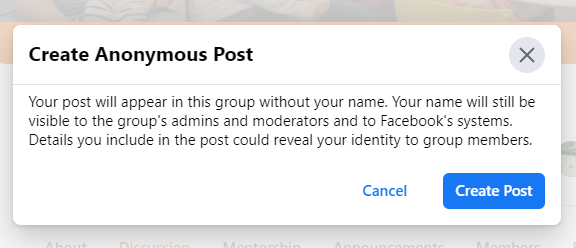
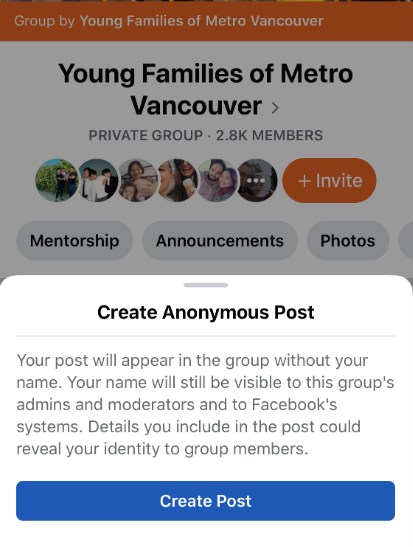
Create your post as you normally would. Just be careful to not mention any personal info on the actual post to remain anonymous. That's it! Happy posting and thank you for being a part of the community.
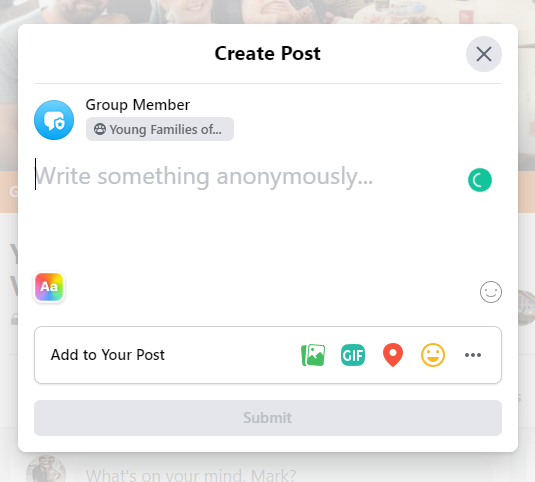
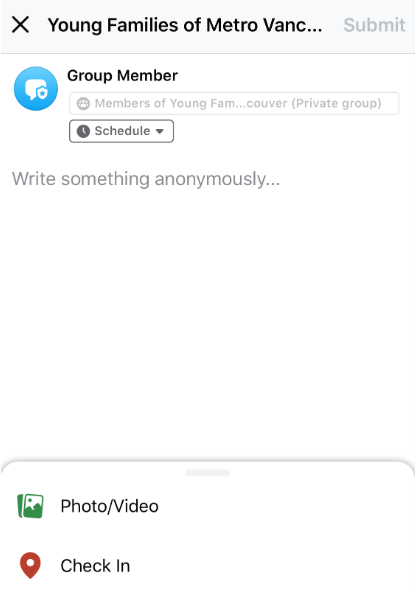
If you have any questions about your anonymous posts in the Young Families of Metro Vancouver group, please do not hesitate to contact one of our admins or reach us by filling out the Contact Us form.
